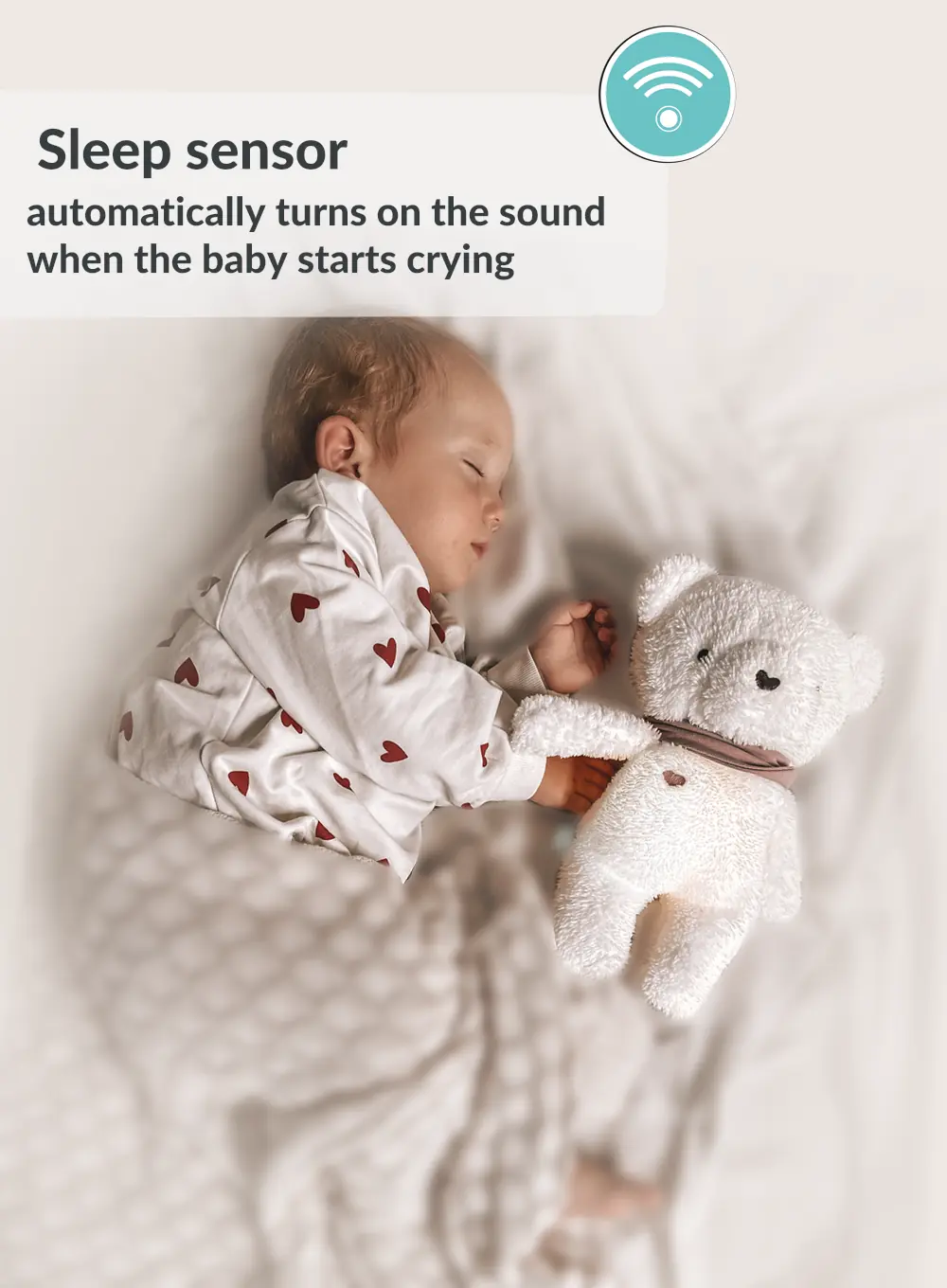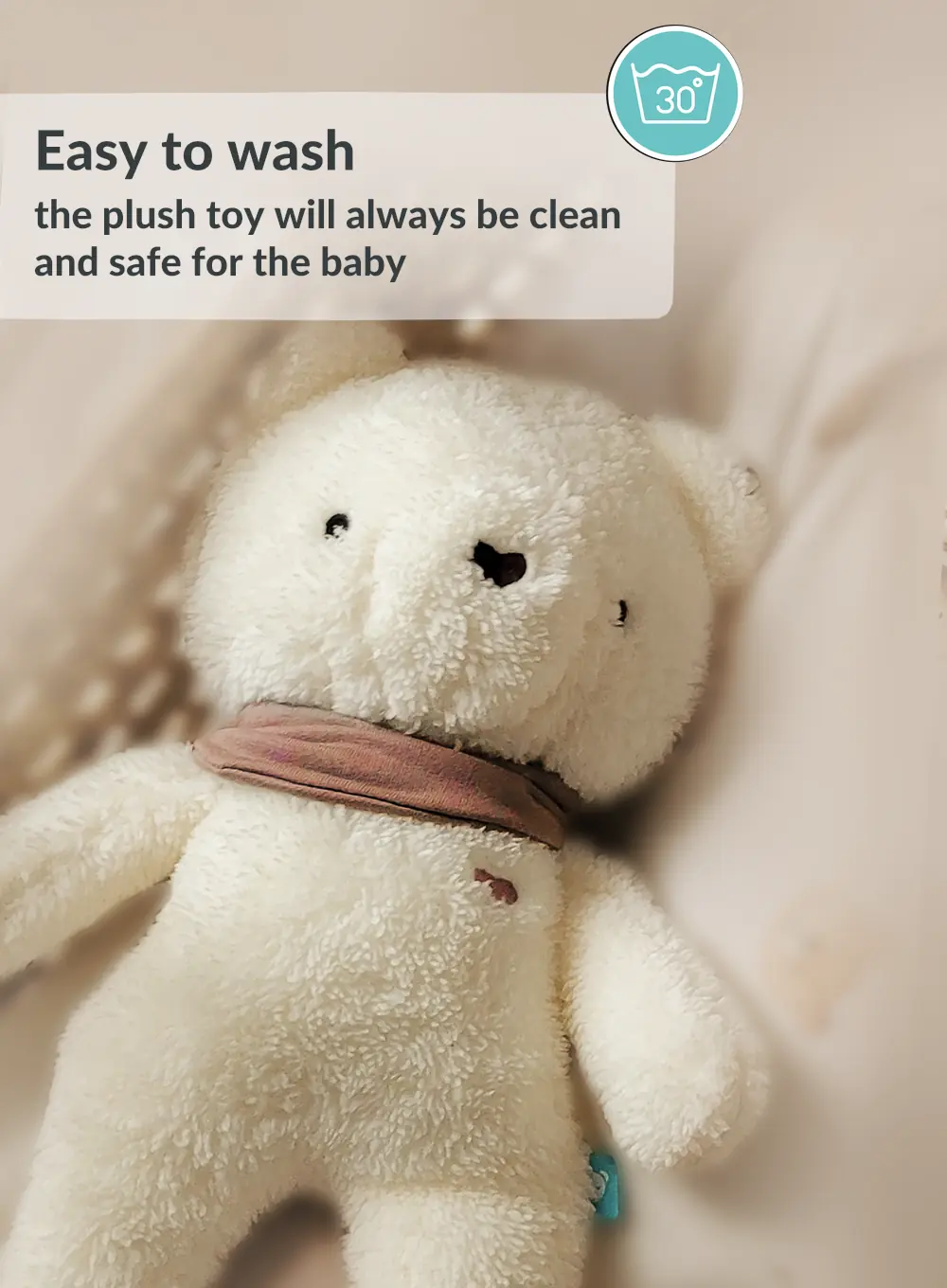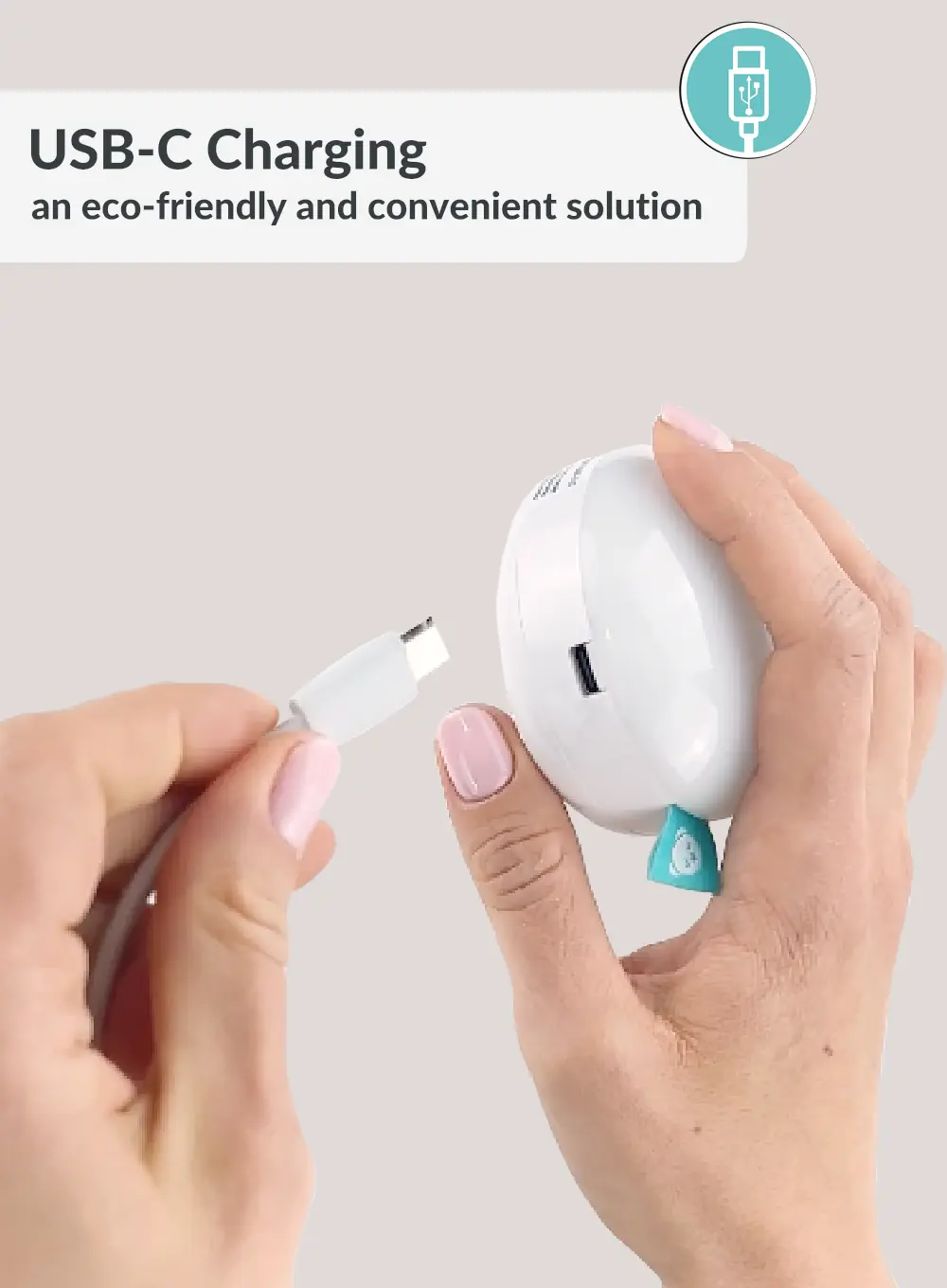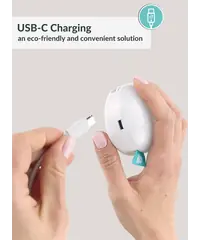myHummy 5in1 teddy bear with a light ecru/pink scarf
The 5in1 humming bear with light is the perfect companion from the first days of a baby girl's life. Our teddy bear is soft and cuddly and will help your little one fall asleep peacefully.
The baby girl noise maker is the perfect gift idea for a newborn baby. The pink teddy bear scarf can be personalised with the baby's name. The teddy bear will then become not only your baby's best friend, but also a keepsake for years to come.
The sound of the myHummy bear reminds babies of the noises they used to hear in mummy's tummy. They feel safe, calm and fall asleep quicker. myHummy is a reliable aid for parents in the first months of a baby's life.
The 5in1 myHummy's tummy can be illuminated with a light in 2 warm colours: white or red. The light is gentle and will not disturb the baby's sleep.
The 5in1 myHummy emits 3 noises: white noise, sea wave noise and the noise reminiscent of mummy's tummy. Newborns and babies fall asleep more quickly with these sounds.
After 30 minutes of operation, myHummy’s mechanism switches itself off and goes into sleep sensor mode. The teddy bear will automatically restart if the baby starts crying or if there is noise near the baby’s cot.
The myHummy bear with light plays 3 more gentle melodies to help older children calm down and fall asleep peacefully.
Our special teddy bear also has a heartbeat-like vibration to make baby feel like being in mummy's or daddy’s arms.
The 5-in-1 humming bear is powered by charging.
WHAT THE 5IN1 SENSOR INCLUDES:
- 3 noises with sleep sensor: white noise, sea waves and mommy's tummy noise
- 3 soothing melodies
- 2-colour light to illuminate the teddy's tummy - works both on its own and with the sound on
- 30 minutes of playback
- heartbeat-like vibrations
- USB charging (type C). We recommend using a 5V mains charger to safely charge the mechanism.
Mascot dimensions:
- height 30 cm
- width 15 cm
Composition: 100% polyester
Standard Delivery = FREE
Next Day Delivery = £8.00*
Ireland = £15.00
*Next Day Delivery available for business days only (Monday-Friday excluding bank holidays). Applies to UK mainland only. Orders must be made before 2:00pm to receive the next day.
How MyHummy works
To see the instruction video, please scroll down.
How to charge a mechanism of myHummy with lamp?
- Please make sure you are using the USB cable that was included with your myHummy, or a USB-C cable and not another type of USB cable.
- Please make sure you are charging it with a 5V charger and not for example by plugging it into your laptop. This results in suboptimal charging.
- Check that the ON/OFF switch on the side of the sound device is turned ON.
- For a full charge, you must leave the sound device to charge for 2 hours, until the red light turns green.
How long the battery of myHummy with light lasts?
myHummy with light was designed to help baby fall asleep and fall back asleep if she wakes up during the night, but not to stay on all night, as this would disrupt the circadian rhythm. In accordance with the recommendations of specialists we recommend turning off the light once their baby is asleep. The light will automatically switch off after 2 hours.
Here's an estimate of the battery life depending on the function (if the battery has been fully charged, using the USB cable we include in the package):
Charging: 2h
Lamp alone without interruption (regardless of colour): 6h
Lamp + sound: 5h
Sensor alone: 17h +
How long is playtime for the myHummy with light?
The sounds in myHummy with light play for 30 minutes. After thorough research with families who were using myHummy, we changed the duration of sounds to 30 minutes, as this is the ideal duration to help most babies fall asleep. If your baby is still unsettled after 30 minutes of myHummy’s noise/melodies you can switch on sleep sensor mode or turn on the sound manually.
There is a strange, clicking sound when I choose vibrations. What should I do?
Please contact customer support and send us a video that shows the problem. Also please send us a picture of the sticker on the sound device that shows the batch number, so we can collect information.
How to change the sounds of myHummy with light?
- Please make sure the sound device is charged correctly.
- Press on the sound button twice in a row to change the sound.
How to switch on the sleep sensor in myHummy with light?
To program your sleep sensor, you need to first select a white noise (not a melody or vibrations) and then press on both buttons (the sound and light buttons) simultaneously until the light turns blue and starts flashing. This means the sleep sensor has been programmed.
You must not press on the sound button again, as this will deactivate the sleep sensor.
How to activate vibrations?
Vibration mode cannot be combined with the other sounds and melodies. It is one among our sound choices, so please press twice in a row on the sound button until you reach the vibrations (after the white noises).
How to regulate the volume of sounds of myHummy with light?
- Please make sure the sound device is charged correctly.
- Now you can control the volume by pressing and not releasing the sound button until the volume increases. Once it reaches its maximum volume, it will start decreasing. Release pressure when you obtain the desired volume.
Instruction Manual
1. Product Identification:
Model Number: 5905255311978
2. Noise Mechanism Specifications:
Battery Type: Lithium-Ion Battery 5V, 800 mAh
Charging Method: USB-C
Charging Time: 3 hours
3. Material Composition and Care:
Plush Toy
Dimensions:
Height: 30 cm
Width: 12 cm
Composition:
Fabric: 90% Polyester, 10% Cotton
Filling: 100% Polyester
Care:
Machine wash at max. 40°C (gentle cycle).
Do not bleach.
Do not iron.
Do not dry clean.
Air dry at room temperature, away from heat sources.
Heat Pad
Dimensions: 10 x 10 cm
Composition:
Fabric: 100% Cotton
Filling: 95% Wheat, 5% Lavender
Care:
Clean with a damp cloth or sponge.
Warnings for the Heat Pad:
Do not machine wash or immerse.
Store in a dry place.
Check for damage or mold before each use.
4. Safety and Compliance with Regulations:
CE: The product meets the requirements of the Toy Safety Directive 2009/48/EC.
5. Usage Instructions:
Charging:
Use only the provided USB-C cable or a compatible certified charger with 5V output.
Do not charge for longer than the recommended time (3 hours).
Do not leave the product unattended during charging.
Safety:
Do not disassemble, puncture, or throw into fire.
Keep out of reach of children.
Avoid contact with water or other liquids.
Storage:
Store in a dry place, away from heat sources and direct sunlight.
Do not store below 0°C or above 45°C.
Recycling:
Used batteries should be disposed of at a designated hazardous waste collection point.
6. General Safety Precautions:
Recommended for children from birth.
Do not leave the child unattended while using the product.
Remove all packaging parts before first use.
Regularly check the product for mechanical damage, condition of the USB-C cable, and battery.
Discontinue use immediately if the battery or mechanism is damaged.